Mental Stimulation & Activation
While a torn-up couch is an obvious sign, watch for subtler cues indicating your dog is bored.
Dogs express boredom differently, so look out for:
- Restlessness: Difficulty settling down and relaxing.
- Attention-seeking behavior: Excessive begging for cuddles, scratches, or playtime.
- Destructive behavior: Chewing or destroying items out of boredom.
- Obsessive barking: Seeking attention or reacting to triggers.
- Increased drowsiness: Excessive sleeping during the day.
If you notice these signs, incorporate more mental and physical stimulation into your dog’s routine to keep them engaged and happy.
All dogs need mental stimulation. Not getting enough of it will have negative consequences for your dog’s wellbeing. The serious consequences boredom can have on dogs’ wellbeing were highlighted by a recent study which was conducted by the ‘The Royal Veterinary College’. They looked into the effects boredom can have on dogs and found out that those can be severe. Dogs who experience boredom regularly have a higher chance of becoming sick and developing mental health issues, which can result in a decrease in life expectancy. We know you don’t want that, which is why we have created Go Dogo. If you prefer to mentally stimulate your dog yourself, you will find lots of suggestions for that in our DIY section
That heavily depends on your dog, but our general recommendation would be two 10-15 sessions a day. You can choose to play more, but always make sure to observe your dog’s behaviour and stop playing before your dog gets too exhausted. Mental workout is hard work for your dog, so make sure they have time for a nap after each session.
Don’t worry about it! The goal of Go Dogo is not to get through the levels as fast as possible, but to give your dog some mental stimulation. Some dogs will race through the levels, others will stay on the first three levels for some time and that’s perfectly fine. As long as your dog has fun and uses their brain to earn themselves some treats - all is exactly as it should! If your dog struggles with a level, feel free to help and cheer them on. Or go back to the previous level for some rounds.
Fireworks Training
The Go Dogo Fireworks Training Program offers a gamified learning experience for your dog, leveraging computer vision and expert protocols. In this innovative program, your dog activates the sounds themselves, turning the training into an interactive game. Regular Go Dogo games are integrated to maintain a positive and engaging atmosphere.
Understanding that pace and patience are challenging for us humans, the technology ensures a slow and steady progression, minimizing setbacks and failures. As your dog learns to engage with the training independently, it builds overall confidence.
This cutting-edge method has been tested and refined, involving scientists and a team of behavioral experts. The program aims to help many dogs take their first crucial steps toward tolerating loud noises.
It’s important to understand that fully curing your dog’s fear of fireworks requires additional steps. The Go Dogo program sets the stage by building your dog's confidence and resilience through gamified learning and expert protocols. However, to ensure complete success, you’ll need to train the real fireworks noises as the final step. Using the yummiest treats during these sessions will help reinforce positive associations and solidify your dog’s training. With your dedication and the foundation provided by Go Dogo, your dog will achieve a much greater tolerance for loud noises.
If your dog suffers from generalized fear, additional training beyond fireworks may be necessary to achieve the best results. We recommend consulting with an expert to address these broader concerns effectively.
It’s very important not to rush the process. If your dog is very scared of fireworks or sensitive in general, start by turning down the volume on your TV and beginning with the first game level (not the fireworks). Play 1-3 times a day for 5-10 minutes per session. Once your dog masters level 4, "Sit," you can start the fireworks program.
No, you don’t always need to start on level 1. The first two levels, "See" and "Hear," are only necessary if your dog is highly fearful. If you're unsure, please take our Sound Fear Test. Most dogs can start at level 3, "Pop & Bangs."
If your dog is a puppy or has never experienced fireworks before, you may start at level 6, "Mix," as the last three levels are designed for preventing fear.
Setting Up Go Dogo
We recommend mounting your Go Dogo either during or after completing the steps in the Setup Guide, which will run on your TV as soon as your Go Dogo is plugged in.
You have two mounting options for Go Dogo:
1. Wall Mount:
- The preferred option is to mount the Go Dogo main unit on your wall near the TV.
- You'll need a screw that fits your wall (not included).
- Ensure the side camera is positioned at a 90° angle to capture your dog from either side.
- Use the double-sided tape provided to attach the side camera to a bookshelf, table, etc.
2. Tripod/IKEA-hack:
- If wall mounting isn't feasible, you can use a tripod or the Go Dogo IKEA-hack Stand.
- The Go Dogo main unit has a hole in the back that fits standard photo-equipment screws.
- Note: Ensure your dog is supervised as they may topple the tripod/stand if left unattended.
It is essential for our system to be set up correctly so that our cameras can see your dogs in all their glory. In the Go Dogo package, you will find a Setup Guide booklet. Scan the QR code from the cover page and follow the instructions it leads to.
If you're in doubt, please don't hesitate to reach out to us.
The Go Dogo IKEA-hack Stand consists of the foot and 1-4 of the 30 cm steel tubes from the Barlast Floor Lamp. You can attach the Go Dogo to the desired height using this attachment.
Please, also watch our Instruction Video on how to assemble the stand.
Yes, please go to the Go Dogo Walk-Through HERE
The Go Dogo System
At the moment, the Go Dogo game (audio and visual), including the setup instructions, is solely in English. The app is available in both English and Danish, based on your iPhone language settings & region.
If your dog is barking while playing Go Dogo, it's likely that they think barking is what gets them the treat. This means Go Dogo is unintentionally rewarding an unwanted behavior, and you need to intervene. Please follow this 4-step protocol to teach your dog that barking does not make the treat come out:
- Have your Go Dogo set to Level 3: Focus.
- Stand next to the Go Dogo and cover the front camera with your hand.
- When your dog is quiet, move your hand away.
- If your dog barks, cover the camera again and catch any treat that comes out to avoid rewarding the bark.
You may need to repeat these steps occasionally if the problem resurfaces.
If your dog is anxious about new things like Go Dogo, please follow the protocol below for 1-5 days or until your dog understands that Go Dogo is a fun activity. Remember, anxious dogs often benefit the most from learning to interact independently with Go Dogo, so patience is key.
While going through the steps below, ensure that your dog remains relaxed and unafraid. Take as many breaks as needed.
- Set up the Go Dogo system as instructed, without your dog in the room.
- Turn off and unplug Go Dogo, placing it on the floor with treats around and on top of it for your dog to explore.
- Put Go Dogo back on the wall, turned on.
- Release treats in the app by pressing the bone icon on the front page.
- Lower the TV volume.
- Begin Go Dogo on level 1 and move with your dog to the opposite side of the room.
- Treat your dog every time the “Dogo!” cue is heard.
- Gradually move closer to the TV, continuing to reward your dog with treats at each “Dogo!”
- Once your dog is comfortable taking treats in front of the TV, advance to level 2.
- Slowly increase the TV volume to normal.
- Finally, progress to level 3 and continue as usual.
As your dog should not come into physical contact with Go Dogo, you will not need to clean Go Dogo on a daily basis. But you might want to clean the treat carousel, the treat carousel holder and the treat dispenser extension from time to time. The yummier and stickier the treats you use are (did anyone say “sausages”?), the more often you will want to clean these items.
And this is no problem at all: Simply take the treat carousel + holder + extension out of the Go Dogo main unit and wash them with warm water, dishwasher soap and a soft cloth. Please don’t use a hard brush or a rough sponge as this might damage the surface.
While you cannot put the Go Dogo main unit or side camera under water (the electronic parts would not be happy about that), you can use a soft cloth, soaked in a bit of warm water and dishwasher soap to remove any stains.
Experts advise against it as it may confuse your dog. Seeing you on the screen while you're also present in the room can be puzzling for them. If you're away, it might stress them out or lead them to search for you.
At the moment, it is unfortunately not possible to create your own cues. But we are planning to add that functionality in the future.
Our recommendation is to start with the treats your dog likes best to get them excited about the new game. Please make sure that the treats are not too sticky, as those can get stuck in the treat dispenser, leaving your dog without the reward they deserve. If your dog is happy with any kind of food, you can use kibble (if that is what you regularly feed your dog) and feed it a part of their daily food portion while playing Go Dogo.
Technical Challenges During Setup
If Go Dogo can't connect to your WiFi, it is most likely due to one of the following reasons:
- Incorrect WiFi name or password: Double-check and try entering the information again to ensure it's correct.
- Weak or crowded 2.4GHz WiFi band: Try rebooting your Go Dogo and WiFi router or moving the Go Dogo unit to a different location in your house for a better signal.
If these suggestions do not help, the best solution is to get a WiFi extender. The TP-Link N300 is a good, inexpensive option.
This is with 99% certainty caused by WiFi issues. Please see the answer to "Go Dogo will not connect to my WiFi ..." above.
Data Collection
As a pet-tech company, our main focus is on the well-being of dogs, but don't worry, we haven't forgotten about you! ;-)
All jokes aside, when setting up your Go Dogo unit, it's essential to ensure that the cameras primarily capture your dog's movements and activities. During setup, you'll define your dog's 'playzone,' which determines the area the cameras will focus on. You can always verify what the cameras see by accessing System Settings in the Go Dogo app, selecting 'Camera Setup,' and viewing the live feed on your screen.
We encourage you to check the 'allow data collection' box in the settings of the Go Dogo app. By doing so, you'll assist us in training our algorithm to improve by allowing us to store pictures of your dog. Rest assured, we have no intentions of selling your data or using it for any other purposes. Our sole aim is to enhance our algorithms for better detection of dog postures in the future. The more users allow us to collect their data, the faster our algorithms can learn and evolve.