SETUP GUIDE
Let's get your Go Dogo started!
Please follow the steps below carefully.
1. THE GO DOGO APP
You control the Go Dogo game through the Go Dogo app. This section walks you through creating a user account and a profile for your dog.
If you have already done this, please jump to the next section (2. Setup your Go Dogo System).
1.1. Create a Go Dogo account
Visit the App Store on your iPhone or iPad, find and download the Go Dogo app. To create a Go Dogo User Account:
• Open the Go Dogo app and Sign up
• Write your email address and choose a password
• Check your email (and spam folder) for the verification email
• Press the verification link in the received email
• Log in to the app by clicking the Login button
• Optional: Enable biometric authentication for faster future logins
If you have issues logging in please see the Troubleshooting section in the app by pressing Troubleshooting, under the Sign up button.

1.2. Create a profile for your dog
When you have logged into the Go Dogo app you will be asked to create a profile for your dog. You can register various information, e.g. name, gender, weight, main personality traits, etc.
You will always be able to go back and change or add information to the profile later.
If you want to create a profile for another dog, you can add an additional profile. To do that, click on your first dog’s name on the top of the screen, then click on the + in the upper righthand corner and add the information that you would like to register.

1.3. Data collection
We would love to get your help to improve the Go Dogo algorithms and therefore hope that you will allow us to collect your dog’s training data. It will exclusively be used to improve the Go Dogo experience.
You can enable or disable data collection in the Settings section.
2. SETUP YOUR GO DOGO SYSTEM
2.1. Connect Go Dogo to your TV
In the bottom of the Go Dogo main unit, you will find two input ports and a power button. The Power button works as an on/off button, but also as a reset button.
The Mini-HDMI port is used to connect the main unit to the TV.
The Type-C port is for the power supply.
• Plug the HDMI cable into an available port on your TV and into the Go Dogo main unit.
• Connect the Go Dogo power supply to a power outlet and to the Go Dogo main unit.
• Find the correct source-input channel on your TV by pressing the Source
button on your TV remote.
The Go Dogo WiFi setup screen will then appear on your TV.

2.2. Follow the instructions shown on your TV screen
Please follow the instructions on your TV screen carefully.
Go Dogo is smart, but even the smartest devices need to meet certain conditions to function properly. Therefore, please make sure that the cameras are placed correctly and in focus, and that you have good lighting in the room.
3. GO DOGO LEVELS
One more thing before you go!
Let us guide you through the levels.

Patience + treats = success
Learning is difficult, but one very important aspect is motivation. Naturally, your dog has to be food-driven to be motivated to play Go Dogo in the first place. And still, learning takes patience and may be sometimes a little frustrating, which is OK. It is proof that your dog is motivated.
To make sure that your dog associates Go Dogo with something fun and interesting, the first 3 levels will make it rain with treats. It's important that you don't skip these steps, and stay in proximity to refill the treats.
From level 4 onwards, your dog can even play while home alone. One treat refill per game should be enough.
Level Descriptions
LEVEL 1: Dogo!
Your dog learns to associate the word "Dogo" with treats
Each time the trainer says “Dogo”, a treat will fall out of the Go Dogo system. It does not matter if your dog is in the playzone or not. The goal is to get your dog to become attentive as soon as they hear “Dogo”.
The game continues until Go Dogo runs out of treats.
Take your time with this level and only move on to level 2, if you can see that your dog reacts to the “Dogo” signal.
LEVEL 2: Playzone
Your dog learns to associate the playzone* with treats
*playzone = the area covered by the two cameras.
LEVEL 3: Focus
Your dog learns to look at the Go Dogo or the TV screen to receive a treat
After five seconds , the signal “Dogo!” will be given again and your dog has the chance to earn another treat.
LEVEL 4: Sit
Your dog learns to sit to receive a treat
When the system recognises your dog doing a “Sit”, a treat is released. After five seconds (in which your dog can eat the treat), the signals “Dogo!” and “Sit” will be given again and your dog has a chance to earn another treat.
LEVEL 5: Down
Your dog learns to lie down to receive a treat
To make sure that your dog changes positions, we have included some random “Sit” cues in this level as well.
NOTE: Waiting is part of the game
Here's the trick: The waiting time will increase up to 3 minutes, which is quite long, so perhaps lying down a bit during the wait will help - and woop! This immediately results in a “Good Boy/Girl!” and a treat. It is also totally OK if you cheat and help your dog understand the command.
LEVEL 6: Stand
Your dog learns to stand to receive a treat
In level 6, the dog trainer will give the “Dogo!” command and, once your dog looks up, it will give either the signal “Sit” or the signal “Down”.
When Go Dogo recognises your dog doing a “Sit” or “Down”, the trainer will give the “Stand” signal.
When the system recognises your dog doing “Stand” or something that resembles a stand, a treat will be released.
LEVEL 7: Down to Sit
Your dog learns to go from down to sit to receive a treat
In level 7, the dog trainer will give the “Dogo!” command and, once the dog looks up, will give the signal “Down”.
When the system recognises your dog doing a “Down”, the trainer will give the “Sit” signal.
When the system recognises your dog doing “Sit”, a treat is released.
LEVEL 8: Cycle
Your dog learns to follow two out of the learned signals, in a random order
In level 8, the dog trainer will give one of the previously learned signals at random.
As soon as your dog takes the right position, another random signal will be given.
A treat is released as soon as the system recognises the second correct posture. So, two random challenges for one treat.